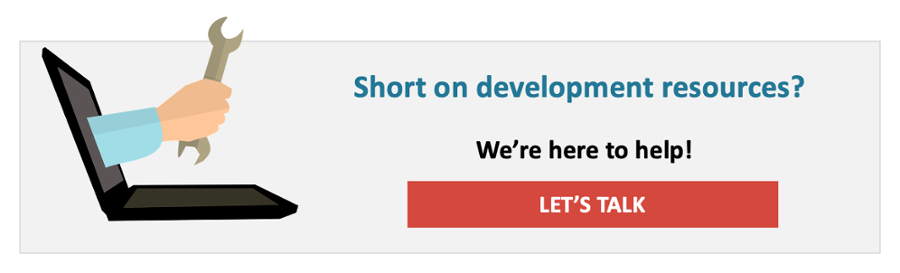Touchless UI Expectations
APPLICATION "TABLE STAKES"
In the very early days of computing, people interacted with computers by inputting programs and data with punch cards and viewing output on printed paper or tape. Eventually, monitors and keyboards became the norm, and these were supplemented with pointing devices when graphical user interfaces (UIs) became common. More recently, interacting with a computer involves external devices, such as smartphones, wearable sensors, and wireless sensors – to name a few.
One form of human-computer interaction that has gained prominence in recent years is what’s known as “touchless UI.” This term refers to a system in which the user does not need to touch a device to interact with it. Smart devices such as Amazon’s Echo line are a typical example: Once you set it up, you interact with it by talking to it. No further hands-on activity is required.
Touchless UI has been motivated in part by the need for “hands-free” interaction, such as when driving an automobile or operating heavy machinery. More recently, fears regarding the spread of communicable diseases have prompted designers to look for new ways to enhance the user experience with touchless UIs. Users have come to expect touchless options as "table stake s" for many of the devices they use.

This online guide provides valuable considerations about how to manage evolving customer expectations for touchless user interfaces along with considerations for developing touchless applications.
DOWNLOAD THIS GUIDE
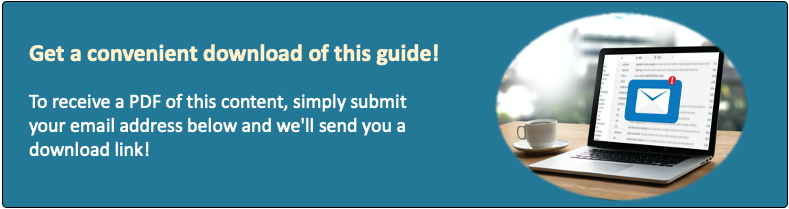
Understanding The Need
how end users benefit
The first step in managing customer UI expectations is understanding their needs. This is easier said than done. Often, customers don’t understand their own needs, or can’t easily articulate them. In addition to these scenarios, some design projects simply fail to speak to the intended users in order to gain their insight and expectations.
The task is made even more complicated when touchless UI is involved. Some customers/users have heard of touchless UI, and some may have experience with it. Some aren’t familiar with it and will have trouble imagining how it might be applied to the problem(s) they need to solve.
And then there are those so enamored of the idea of touchless UI; so convinced it’s the answer to all their problems that they want it more than anything else.
Identifying The Problem
Your first task in sorting all of this out is to put the UI aside for the moment and dig down to the core of the issue: What is the problem, set of problems, and business objectives that need to be solved?
This involves asking probing questions, such as:
- What is the current or desired process?
- Why is this process needed?
- Do you really need a new software solution, or are there some process improvements that could be made instead?
- Is it possible to eliminate the process altogether?
- How do the current systems, processes, or tools fail to support the business and user objectives?
Gathering Requirements and Considering Options
If the process is essential and all feasible process improvements have been implemented, the next step is gathering and documenting the requirements for the software solution.
This means attaining a deep understanding of the types of end users, the environments in which they work, and the tasks they need to accomplish. This stage establishes the “what:” what the software solution needs to do. It doesn’t reveal the “how.” The “how” discussion is part of the design stage, and that’s where UI options are considered.
Whether the customer knows about (or insists upon) touchless UI, all options for the interface should be considered, along with their advantages and disadvantages. This kind of due diligence ensures all ideas are evaluated regarding their costs and benefits.
A common motivation for wanting a touchless UI is speed. In certain environments, a keyboard and mouse or even a touch screen is too cumbersome and slows down the process. Consider workers in a walk-in deep freezer, where the temperature might be well below 0°F and the workers wear heavy coats, gloves, and perhaps safety goggles that tend to fog up. To do any kind of data entry or lookups, they must leave the freezer, take off their protective gear, and use a keyboard and mouse. This is a situation where the advantages of some type of touchless UI are obvious.
Other cases aren’t so clear-cut. Careful evaluation of the pros and cons should be made if touchless UI is being considered:
Pros – These usually coalesce around speed and convenience, although the “ick” factor (lots of people with unknown hygiene habits using the device) has become an important additional motivation.
Cons – Many touchless UI options are complex and expensive to design, test, and implement. Some require specialized equipment to be purchased, configured, deployed, and maintained.
One “pro” to avoid is the “cool” factor. A touchless UI that is implemented just for the sake of having it—that is, because it’s “cool”—runs the risk of becoming a solution in search of a problem. Given the cost and complexity of implementing touchless UI, the stakeholders need to ensure there is a real need and a real benefit to having it.
Touchless Technologies
CHOICES ABOUND
Managing customer UI expectations continues throughout the design, development, and testing cycles. The case of a touchless UI project is no different from with any other software development project: The end users should be involved from beginning to end. This gives them a stake in the outcome, guarantees there are no unwelcome surprises in the final product and, most importantly, ensures the solution delivers the required functionality to achieve the business objectives.
For projects involving touchless UI, a wide range of technologies is available. Here are some common ones in use today:
1. Biometrics -Touchless biometrics, such as facial recognition and iris scanning , are becoming more common for user authentication in place of the familiar username and password or PIN.
, are becoming more common for user authentication in place of the familiar username and password or PIN.
2. Infrared - Whether you have a new product or an existing one that needs a comprehensive design plan. A good development partner will help you craft a solution blueprint that achieves your business goals while delivering excellent results.
3. Near-Field Communication - NFC technology uses low-power, short-range wireless signals to communicate between devices. Apple Pay and Samsung Pay are two common examples, and some bank mobile apps leverage the technology so their customers can use ATMs without touching them. Although most mobile devices have NFC technology built-in, whatever device you intend them to communicate with will need it as well, which could mean developing a custom hardware component.
4. Radio-frequency ID - RFID tags, tiny electronic circuits activated by a specific type of wireless signal, can encode and transmit information to an RFID reader at a distance. They are often used in inventory control and tracking but could be applied to any situation in which physical objects need to be identified and tracked.
5. Voice - Natural-language processing (NLP) technology enables users to control computers and perform data entry by speaking into a microphone. Siri, Alexa, and Cortana are well-known examples. Most computers and mobile devices have built-in microphones, and wireless headsets are inexpensive, so there are no special hardware concerns. However, most modern NLP systems are based on some form of artificial intelligence for which algorithms must be trained and tested. This aspect of NLP can require NLP technology expertise and be time consuming and expensive to complete.
Touchless Interface Considerations
THE "LOOK BEFORE YOU LEAP" OF TOUCHLESS
In making a touchless technology choice, there are important considerations to keep in mind:
- Complexity – How difficult is the implementation? Does an artificial intelligence component need to be trained? Are there interdependencies with other systems? Is there specialized equipment that must be purchased and configured?
- Costs – It’s important to consider the costs of ongoing maintenance in addition to the up-front development and equipment costs.
- Device availability – Mobile devices have cameras, microphones, NFC, and other features that enable touchless interfaces. But beyond these standards, you might have trouble finding devices that support specific technologies without customization.
- Future-proofing – Is technology flexible enough to accommodate future needs, or is it a one-trick pony that will require supplementation or replacement as users’ needs evolve?
- Reliability – How dependable is the technology in the environment for which it will be used? For example, voice systems may not work well in noisy environments where multiple people are talking at once.
Development and testing also involve aspects that are absent in traditional software development. Physical prototyping becomes more important, because the users can’t get a real feel for interacting with the system unless an actual touchless interface is available for evaluation. Testing must be performed in a variety of actual user environments; both typical and extreme conditions.
One thing that isn’t different from traditional software development: Testing must be conducted with real users that know their process and environment much better than any developer.
Don’t Forget Interface Guidelines
UI RULES STILL APPLY
While the focus of new or upgraded applications may involve using touchless technologies and capabilities, don’t lose sight of the larger context of the user interface that is also instrumental in delivering a great user experience. To help ensure application consistency and effectiveness, documented interface guidelines need to be applied and, in the case of mobile applications, these guidelines may vary based on the device platform. For example, iOS and Android each have published interface standards that even touchless interface options should be considered. In the case of Android and Apple, these considerations are quite similar and include concepts such as:
For example, iOS and Android each have published interface standards that even touchless interface options should be considered. In the case of Android and Apple, these considerations are quite similar and include concepts such as:
- Use simple phrases or pictures to convey ideas. Long sentences add to the user’s cognitive load and are likely to be ignored or misunderstood.
- Provide sensible default behaviors, but let users choose. Users like to personalize their experience, but too many choices (especially at first) can be a burden.
- Show only what’s needed, when it’s needed. You don’t see Microsoft Office-style menu bars on most smartphone apps. To avoid overwhelming users with too many choices, hide unnecessary and irrelevant controls and options, keeping only those that are essential for the task at hand.
- Don’t allow users to get lost. Users should always know where they are in an app, how they got there, and how to get back to where they started. Instant, unambiguous feedback when a user takes an action is essential.
- Make things that look the same, work the same. Both within an app and across apps, controls that look the same should behave the same.
Obviously, the guidelines are not legally binding, and designers have the freedom to do as they deem appropriate and effective. But, doing so may risk alienating potential users, who have a certain set of expectations, reinforced by other apps, regarding the behavior of any new apps that come along. (And in the case of iOS, an app that willfully ignores the guidelines may not pass muster at the Apple Store.)
So, as a designer working with touchless technologies, even if you know that breaking one of the guidelines will result in a more elegant or “cooler” design, ask yourself if it’s worth the potential negative ramifications. In most cases, a less elegant design that follows the guidelines will be better in the long run than a design that doesn’t.
The Future of UI is Touchless
Look ma, no hands!
Back in 1998, usability expert Donald Norman published a book called The Invisible Computer. He said future computers will become “information appliances” with interfaces so intuitive that users don’t even think of them as computers. They will become background tools that are part of the task. The concept of the touchless user interface fits well with this information-appliance idea, and it’s likely that designers will soon think “touchless first.”
Consider a hypothetical future grocery shopping trip. (Yes, you can order groceries online now and pick them up or have them delivered. But this deprives grocers of impulse purchase income, so they prefer you to visit the physical store.) Your meal-planning mobile app—which knows your family’s likes and dislikes, nutritional needs, and your skill as a cook—plans the meals for the week, checks your smart refrigerator and smart pantry for what you have on hand, what you need, and what is expired, and assembles a grocery list. An algorithm checks the sale prices at different area grocers and picks one that optimizes price and convenience given your schedule.
Then, you’re off to the store to do your shopping!
Once inside the store, the grocer’s app takes over, guiding you to the exact location of everything on your list and suggesting alternatives if anything is out of stock. It uses RFID to track everything you put in your cart (including those lucrative impulse buys) and keeps a running total after applying stored digital coupons. If there’s something else you need but you don’t know where it is, you ask the app by talking to it: “Where is the organic, non-GMO, free-range, locally grown, grass-fed kale (OK, that was a bit of an extreme)?”
When you’re finished, you bag your groceries and leave. There’s no checkout line—upon exiting the store, the app charges your chosen payment method. No cards to swipe.

Partnering With AndPlus
UX Consultation, Strategy, & Development
Increasingly, companies realize that their existing business models and processes are holding them back and causing them to fall behind in the competitive race. For these companies, choosing the right partner to guide them in their digital transformation process is a critical step.
While the possibilities of touchless UI are endless, the critical question is whether  your users will expect touchless user experiences and how those experiences will contribute to your business objectives. In any case, be sure to take a “hands-on” approach to touchless technologies when considering your business applications and user experiences.
your users will expect touchless user experiences and how those experiences will contribute to your business objectives. In any case, be sure to take a “hands-on” approach to touchless technologies when considering your business applications and user experiences.
If you need help in the process, AndPlus has the know-how and experience to turn your touchless UI ideas into user experience realities. Contact us today to learn more about how touchless UI can power your next innovation.
Webinar with Craig Gosselin, Chief Business Officer at AndPlus