AndPlus acquired by expert technology adviser and managed service provider, Ensono. Read the full announcement
AndPlus acquired by expert technology adviser and managed service provider, Ensono. Read the full announcement
When architects, engineers, and product designers want to try out their ideas before building (the house, bridge, machine, car, or appliance), what do they do? They make models, or prototypes.
Traditional prototypes are made from cardboard, wood, metal, or clay. More recently, models have been made of electrons: digital representations of the designs that can be tested by simulating loads, wind, earthquakes, and other extreme conditions.
The world of software is not unlike these physical artifacts. Before spending time, effort, and money on building a software application, it’s helpful to first build a prototype.
This rapid prototyping guide provides valuable information about prototyping's benefits and considerations.
A software prototype is simply a representation of the system’s user interface (UI), without having the deep underlying functionality of the intended product. Rapid prototyping is the process of creating a prototype quickly, often in several weeks, and being able to modify the software in real-time using state-of-the art software tools designed specifically for prototyping (more on that below).
But don’t over-emphasize the software’s role in creating an effective prototype. The fact is, successful and effective prototypes are created by highly experienced and talented User Experience (UX) designers. Prototyping software alone doesn’t automatically achieve business objectives or deliver great user experiences any more than a high-tech sports car creates a great race car driver.
At one time, these talented UX designers created prototypes with paper, markers, scissors, and tape. Later, when graphic editing and screen capture software became affordable, UI designers could build wireframes or “static images” to represent the UI components.

However, these approaches had limitations that reduced effectiveness in conveying how the software would behave:
These challenges, along with significant advances in hardware processing and prototyping software, ultimately led to the creation of rapid prototyping software tools.
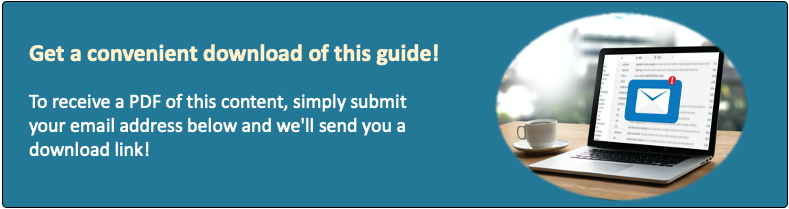
To overcome the shortcomings of traditional software prototyping methods, a new approach has emerged: rapid prototyping. Broadly speaking, a rapid prototyping system is a software environment in which designers can simulate an application’s user interface. Because the UI is simulated in software, it can be modified “on the fly” during a demonstration, in response to stakeholder feedback. This is the “rapid” part of rapid prototyping.
In this type of prototype, the “wireframes” are dynamic, rather than static. Designers can present and demonstrate an interactive UI with features such as buttons and drop-down lists, allowing users to click (or tap or swipe) and make something happen.
Although there is little (or no) data or logic behind the simulated interface, stakeholders can get a good idea of the various user journeys through the application. It’s a much closer representation of the “real thing” than you can get using traditional methods.
Rapid prototyping has numerous advantages over traditional prototyping approaches:
That last point bears some emphasis: Too often in software projects, how the developers interpret a given requirement is not at all what the users meant by it. When the users and developers can experience the interpretation visually, before any code is actually written, many of these issues can be avoided.
We sat down with our Creative Director to talk about the importance of Rapid Prototyping.
Have a listen!
User interface prototyping can have profound benefits in achieving investor, executive, user, and development team alignment with, and endorsement of, a digital product development project:
Prototyping goes a long way in developing consensus and aligning vision among development teams and the intended users:
Rapid prototyping also provides a way of gaining support for financial and budgetary perspective:
If you search Google (or Bing, or whatever) for “rapid prototyping tools,” you will find the available options cover a broad range of features, capabilities, support, and price points. There are so many options! How do you choose?
Here are the first things to consider:

If you are literally starting from nothing and don’t have a clear idea of what your future needs will be, AndPlus recommends this three-step approach:
Choosing a tool can seem daunting, but the key is looking at the competitive landscape and making an educated decision. Don't forget, there's lots of free trials out there! Keeping everything in mind, here are some of the most popular rapid prototyping tools on the market:
While there's no shortage of tools available to assist in the prototyping process, at AndPlus we also like UXPin, Marvel, Adobe Experience Design (XD) and Axure RP. That said, don't feel reliant upon any single tool and consider the option of using a UX design tool in conjunction with a well-constructed "paper" document (actually PDF) to covey information that the tool may not address.
Recent years have seen the emergence of Rapid Application Development (RAD) platforms. These low- or no-code development platforms enable anyone, regardless of coding ability or experience, to design and deploy working software applications. Examples include Microsoft PowerApps, Google App Maker, and Salesforce App Cloud.
 The advantage of RAD platforms is they enable “citizen developers” to build real, functioning apps, largely by dragging and dropping UI components to the interface and linking each one to a standard function. However, these systems have several disadvantages:
The advantage of RAD platforms is they enable “citizen developers” to build real, functioning apps, largely by dragging and dropping UI components to the interface and linking each one to a standard function. However, these systems have several disadvantages:
Because of these shortcomings, relying on RAD platforms to build robust enterprise software isn’t the best approach. But the strengths of RAD platforms lend themselves quite well to rapid prototyping:
Therefore, when evaluating rapid prototyping tools, it can be worthwhile to consider various RAD platforms as well.
Many software shops implement a four-step rapid prototyping development process:
In this process, the following best practices should be observed:
If you’re just starting out with rapid prototyping, it may take a few cycles to become comfortable, as a team, with the process. A “lessons learned” session after each project can refine the process and make it more valuable for all participants.
What does the future of rapid prototyping hold?
There are currently dozens of options from which to choose, and they won’t all be successful. The next few years should see designers and developers coalescing around a handful of popular titles, with some niche systems holding their own for certain specialized-use cases.
Despite the apparent trend toward tools that support only web and mobile apps, the market for more traditional Windows and MacOS applications is still strong. Prototyping tools that support these platforms may have an advantage over those that don’t, especially in full-service software shops.
In any case, most of the popular systems will continue to evolve and add features that make them both more powerful and easier to use. Look for more collaboration capabilities, tighter integration with both project management and communication tools (such as Slack, Trello, and Jira) and integrated development environments (such as Microsoft Visual Studio). All these advancements will make the tools more collaborative for more stakeholders and will make rapid prototyping ever more, well…rapid.
Even with all these advancements in rapid prototyping tools, there’s a catch: Simply owning a good tool won’t make your team more effective. Teams have to grow accustomed to its strengths and weaknesses then develop strong work practices to take advantage of them. This can take time; months, or even years.
For organizations that can’t wait that long, we’re here. AndPlus and full-service development shops like AndPlus, have many years of experience with rapid prototyping tools and we know how to get the most value from them. We also have robust design and development practices to optimize the use of these tools.

For more information about how AndPlus uses rapid prototyping to create excellent user experiences, contact AndPlus today using the "Get In Touch" form below.
At AndPlus, we create digital strategies and products that create or improve experiences, processes, and products. We've always put emphasis on launching these products fast, and iterating them quickly. The MVP method has long been a pillar in the AndPlus' process.
For more than a decade, our teams of builders, innovators, engineers, and designers have delivered digital products that work the boundaries of mobile, web, IoT, firmware, and advanced technologies including data warehousing, machine learning, AI, and big data. That’s why so many companies rely on AndPlus to transform their digital product concept into a reality.
Digital transformation often begins with the development of a product specification and the rapid creation of a product prototype. In combination, these initial steps mitigate development risks by aligning business goals, product functionality, and desired user experiences.
A Minimum Viable Product (MVP) has only those features needed to validate its continued development. Its primary goal is to obtain this insight at a lower cost than that needed to develop a product with more features.
Feature Prioritization
Our process begins by identifying the primary goal that will address both our client's business goals and the end user's goals. We select the methods that the MVP will use to accomplish these goals. Our design team then defines the minimum scope of work and use this list of features to map the ideal user journey.
Early product prototypes are often developed at this stage in order to illustrate concepts and ensure that business objectives and user experiences are aligned and optimized.
Development
Once the user journey is mapped, the code starts flowing. Early prototypes/wireframes are brought to life by our engineering team. We use an Agile Scrum process that is custom tailored to our industry. And that's the kicker. We don't just utilize this same Agile framework straight from the textbook, we optimize the development process based upon more than a decade of development experience gained from hundreds of digital development projects.
Output
The fun part! Our sprints run in 2-week increments. You get actual working builds of your product every two weeks. These builds are tested, and iterated upon as the project moves forward. We pride ourselves on iterating these builds to perfection by launch day.
Our deep expertise and custom Agile development process enable AndPlus to iterate quickly, provide transparency, and deliver on time and on budget — helping our clients get to market faster.
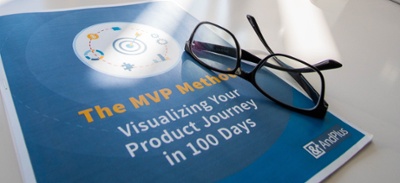
AndPlus is a digital transformation agency that applies technologies to create or improve experiences, processes, and products. For more than a decade, our teams of builders, innovators, engineers, and designers have worked the boundaries of mobile, web, IoT, firmware, and advanced technologies including data warehouse, machine learning, AI, and big data.
Put simply, we’re here to guide and assist your organization in its digital transformation journey by delivering the best strategies, expertise, processes, and technology.
Give us a call and let’s get started.









or If you don't like forms, email us info@andplus.com
Read the AndPlus ratings and client references on Clutch - the leading data-driven, B2B research, ratings, and reviews firm.
257 Turnpike Road, Southborough, MA
508.425.7533
257 Turnpike Road, Southborough, MA
508.425.7533