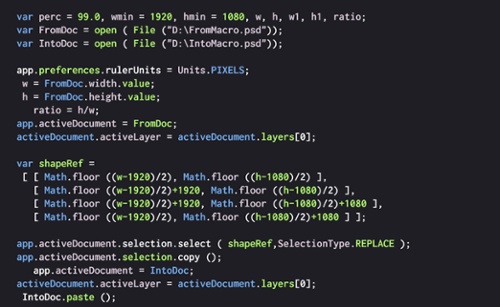In enterprise computing, somewhere between the era of punched-card computers and the rise of the personal computer, there was the heyday of the mainframe and the “dumb terminal”—a keyboard and a monochrome monitor with no graphics capability, no mouse, no speakers, no webcam, no USB anything. One mainframe computer could support a large number of simultaneous users who logged in via these dumb terminals; they neither knew nor cared where the actual computer was located.
In enterprise computing, somewhere between the era of punched-card computers and the rise of the personal computer, there was the heyday of the mainframe and the “dumb terminal”—a keyboard and a monochrome monitor with no graphics capability, no mouse, no speakers, no webcam, no USB anything. One mainframe computer could support a large number of simultaneous users who logged in via these dumb terminals; they neither knew nor cared where the actual computer was located.
Mainframes, with their now-obscure operating systems, such as MVS and CMS, fell out of favor as PCs became more powerful and less expensive. But although no one expects mainframes to make a comeback, we have, in a way, come nearly full circle back to the dumb terminal: Users can log in to a computing environment with a device that doesn’t do much on its own; the computational and storage resources reside elsewhere. We’ve given it a fancy new name—cloud computing—but it looks a whole lot like the dumb-terminal era, with better graphics.
The last piece that brings us full-circle is “desktop as a service” (DaaS), and one of the leaders in the DaaS space is Amazon, with its Workspaces service.
What Is Amazon Workspaces?
Amazon Workspaces is part of the ever-growing suite of Amazon Web Services offerings. For a subscription fee (hourly or monthly), Amazon will provide a user with a more-or-less fully functioning Windows 7 or Windows 10 desktop in the cloud. The user logs in via a thin-client application, and as long as the internet connection holds up, the experience is almost indistinguishable from using a local Windows machine.
One may fairly ask, with reasonably capable desktop and laptop computers so cheap these days, why would you want your desktop in the cloud? It seems redundant, right? Whatever computer you use, unless it’s a Chromebook or a Mac, is going to have Windows on it anyway, so why bother?
There are actually some compelling business arguments for this approach:
- Security: Data is stored in the cloud and stays there, safely encrypted. What the user sees is only a graphical representation on the screen; no actual data makes it to the user’s endpoint device. And if that device breaks or is lost or stolen, the data remains safe.
- Ease of provisioning: Instead of going through the headache and expense of ordering, receiving, imaging, and deploying desktop and laptop computers, IT departments can simply spin up a cloud desktop instance and provide the user with credentials and a standard, dumb, no-imaging-needed device. The cloud instance is based on one of the standard Amazon Workspace bundles, or a custom bundle that includes all the applications the user needs.
- Ease of maintenance: Deploying patches and application updates can all be done within the Amazon Workspaces management console.
In addition, DaaS is a great way to support temporary, contractor, and remote employees.
Is There a Catch?
There are some limitations to Amazon Workspaces. The desktop operating system is really an emulation of a Windows OS that is based on Windows Server; it’s not a full-license Windows OS. Although this is perfectly adequate for most users, some power users, such as graphic designers and developers, might find it wanting in terms of performance, configuration, and resource availability. Furthermore, support for hardware integration may be limited; applications that depend on document scanners, barcode readers, and other attached peripherals may not recognize these devices when running on a cloud desktop.
That said, developers and software testers could take advantage of Amazon Workspaces for software testing. Virtual desktops are a great environment for testing, because if they get “messed up” in some way, it’s easy to start over with a clean instance. Need to test your software in the Brazilian Portuguese version of Windows, to make sure all the button labels and menu items are shown in the correct language? Spin up a virtual desktop in the appropriate language, and test away.
AndPlus and DaaS
At AndPlus, we recognize that the circle is nearly complete, and many organizations will be considering DaaS for their enterprise computing environments. AndPlus can optimize applications for these environments, or recommend alternative approaches if today’s DaaS offerings don’t have what it takes to support your needs. Contact us today to see how we can solve your business pains, whether in the cloud or anywhere else.