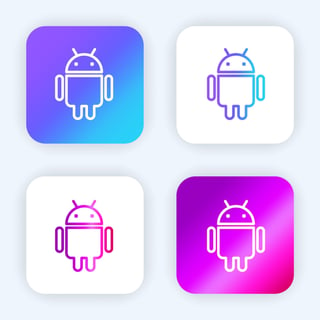 Let’s say your latest iOS app (discussed earlier in this space) that you've worked on so hard took off. It’s off the charts at the Apple store and you’re raking in the dough, $1.99 at a time. Great! But here’s the bad news: By not having an Android version on the market as well, you are doing the following:
Let’s say your latest iOS app (discussed earlier in this space) that you've worked on so hard took off. It’s off the charts at the Apple store and you’re raking in the dough, $1.99 at a time. Great! But here’s the bad news: By not having an Android version on the market as well, you are doing the following:
- Ignoring the millions of Android users out there (or, if this is an internal company app, ignoring your Android-using employees)
- Leaving an unmet demand for a competitor to fill
- Leaving money on the table
If you’re OK with all that, then read no further. Otherwise, you’re back where you started with your iOS app, wondering how to get started on the Android side. Read on!
But First, Coffee (Specifically, Java)
The first thing to know about Android development is that Android apps are developed using the Google Android Software Development Kit (SDK). And the Android SDK speaks one language: Java. So if you don’t know Java or have ready access to someone who does, you need to find such a person, preferably one who has experience specifically with Android apps. (At AndPlus, by the way, we have whole teams of them. Just saying.)
With that out of the way: For purposes of this article, we’re assuming that you’re simply recreating your successful iOS app in Android, so you’ve already figured out all the basic stuff you need before you start coding. But just to recap, you need the following so your developer has something to go on:
- User journeys
- Software requirements
- Revenue model
- Platform-specific features to leverage
That last point warrants some exploration. Although the Android and iOS hardware platforms do have many features in common (such as still and video cameras, GPS, storage, and inertial sensors), they don’t share everything (Android phones, for example, typically can accommodate external memory cards, usually SD Micro, which iPhones don’t have). And even the features they have in common don’t always work the same way from an application interface perspective. So think about this one carefully and discuss the options with your developer.
Nuts and Bolts
Before embarking on your Android journey, you may want to familiarize yourself with Google’s Android Design Guidelines. This will give you an understanding of what Android users have come to expect from the look and feel of their apps, and a common basis for discussion of design decisions with your developer.
Then, you will probably have conversations with your developer about the following:
- Android version compatibility. How far back in Android version history do you want your app to be compatible? If you choose to be compatible with only the latest version, you’re ignoring the vast majority of Android users who are still on older versions; if you go too far back, you’re choosing not to take advantage of the many features and improvements available in later versions. Somewhere in between is usually best.
- Activities. “Activities” is Android-speak for the look of the “screens” of your app. There are several options here, so make sure you understand the pros and cons of each before you choose.
- Google Play Services. You may need to make some decisions about incorporating services, such as maps, that Google provides. Things can get a bit complicated when incorporating these features, so again, make sure you understand the advantages, disadvantages, and costs associated with leveraging Google services.
Ready, Set, Go!
On the whole, Android users aren’t as openly rabid about the platform as their iOS counterparts—you rarely see anyone camping out to get the latest Samsung Galaxy or HTC phone. Nonetheless, they are, by and large, dedicated fans who want to take advantage of all the platform has to offer. Don’t let them down! With both Android and iOS versions of your awesome app, you’re ready to conquer the world.
















