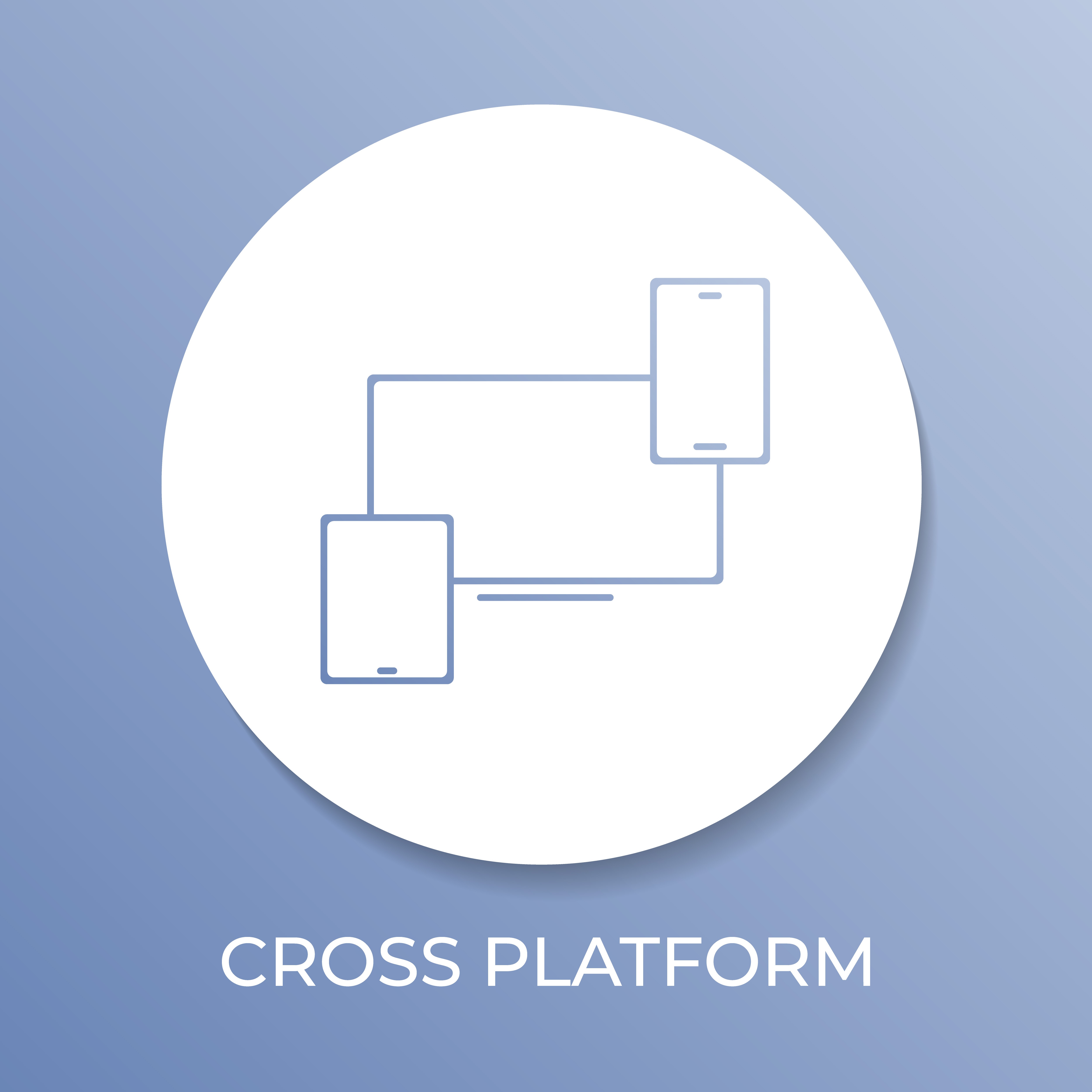Congratulations! You’ve developed, designed, tested, and now launched your app, which excited users have been downloading since the release date. While this is cause for celebration, your work isn’t over yet (is it ever?).
Even though your app has launched, you still need to continue to monitor its performance. Doing so on a consistent basis can help deter users from deleting it, let alone bad mouthing it on review sites.
Still, while you may be a pro in the design and development department, you may be a newbie when it comes to app monitoring—or could benefit from a crash course. Either way, read on to learn about app monitoring basics.
But First, What Exactly is App Monitoring?
App monitoring, or its more formal name, application performance monitoring (APM), are tools that make sure your app runs the ways it’s supposed to.
In other words, it evaluates and measures how your app is performing, identifying any errors that may be affecting it. (If you’re interested in performance monitoring specifics, check out How to Monitor IIS Performance.”)
Why is App Monitoring Important?
Even if you create the most user-friendly app in the world, problems will come up. The load rate may slow down, suddenly a webpage that normally receive a high volume of traffic is now getting little to none, or there are some bugs that snuck through the alpha- and beta-testing phases.
This is where your app performance monitoring software comes it; its job is to provide you the data and show you that something isn’t right—application cache isn’t working. In which case, you and your team fix it immediately before users even know that an issue was up in the first place. Problem solved.
What Metrics Matter?
It’s common sense: if your app is performing well (i.e. high user satisfaction, fast load time, low error percentage, etc.) we can assume that you are in the green. If it isn’t, this is where you stand to turn off some users, which could potentially affect your download rate and, in the long run, return on investment.
To help you prevent this from happening, look into app performance monitoring software that at least track error rates, user satisfaction, load times, requests, average response time, request rate, application availability, and garbage collection to name a few.
Final Thoughts: Every App is Different.
At the end of the day, if something is wrong (an error or slow webpage), your performance monitoring software are your first responders, going to the accident and briefing the doctors—or, in our case, developers—on what happened. Using this information, we can diagnose the problem, fix it, and save the day.
Know that not all performance monitoring software is created the same. That said, make sure you do your research and choose the software that best fits your app’s functionality. What performance monitoring software do you use? How has it affected your app? Be sure to leave a comment below.