Can you save the cost of a development project by doing the job yourself on a no-code platform? It’s an attractive proposition. It can work, for some projects. But sometimes all that happens is you move the cost. You save upfront spending, but pay endlessly in monthly payments to a platform. Or you store up maintenance, compliance, and repair costs. How do you know whether to go no-code?
In this post, we’ll look at how to handle the process of designing and building a product yourself, including recommended tools at each stage. And we’ll examine which projects no-code tools are best suited to.
Let’s start at the beginning.
Designing your product
Before you start the process of building your product, you need to know what you’re trying to make. Here’s a quick guide to the design process.
Define your product’s goal
Always start here: what is your product supposed to achieve? What problem does it solve for your customers?
Steve Jobs famously said ‘design isn’t how it looks or how it feels. Design is how it works.’ Start with what it achieves, not how. One useful approach is to view this as ‘jobs to be done’ by the product. This view, promoted by Jobs Theory and Outcome-Driven Innovation thought leader Tony Ulwick, is explained further in his book, Jobs to be Done: Theory to Practice. You can download a copy free here. But you don’t have to read the book to get the gist: seek to understand your product in terms of the jobs the user wants to get done.
List the must-haves (as compared to the nice-to-haves)
I’m assuming you’re building an MVP or the first version of a product. But this is an important consideration at any stage of the product’s lifecycle. You could include a lot of features. Which ones are indispensable, which are important, which would be nice to have but aren’t required? When you’re deciding which features to build, don’t ask what you can put in; ask what you can leave out.
The MoSCoW prioritization method can help clarify this part of the process:
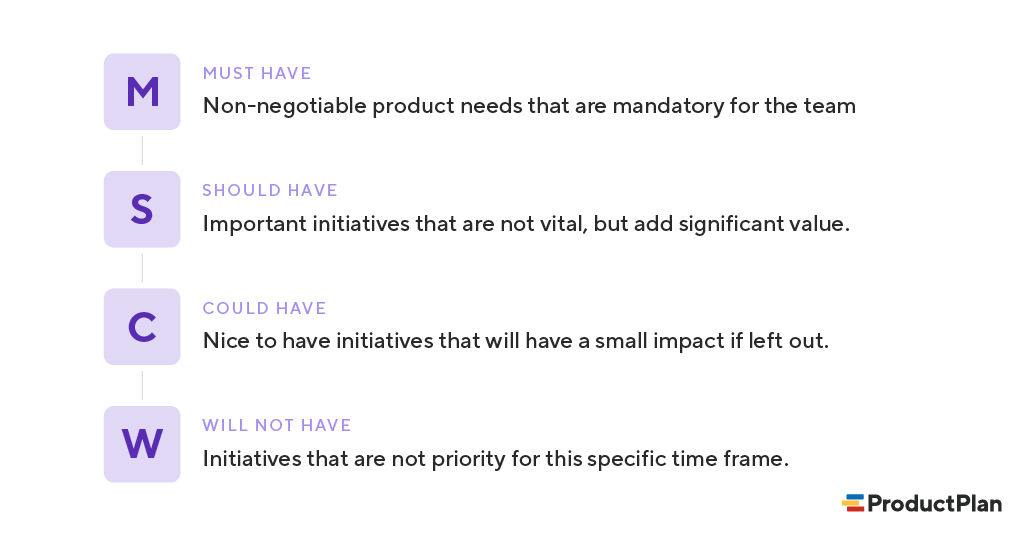
Design the product
Your product design doesn’t have to be a thing of beauty. It doesn’t even have to start life digitally. You can start designing with a pencil and paper. It also doesn’t have to be totally original. Interfaces in particular can reuse familiar elements of web or app design. These things become standard as part of a process with two sides. Designers find out what users prefer, and users learn the visual language that designers use most. Think of the hamburger menu — the three horizontal lines in the top corner. Or consider the generic forward and back arrows. Users already know what to expect.
You’re not just building an interface, though. When you’re sketching how users will move through your product you’re also sketching how your product will be laid out.
When you’re ready to move to a digital tool, some helpful choices include:
MarvelApp
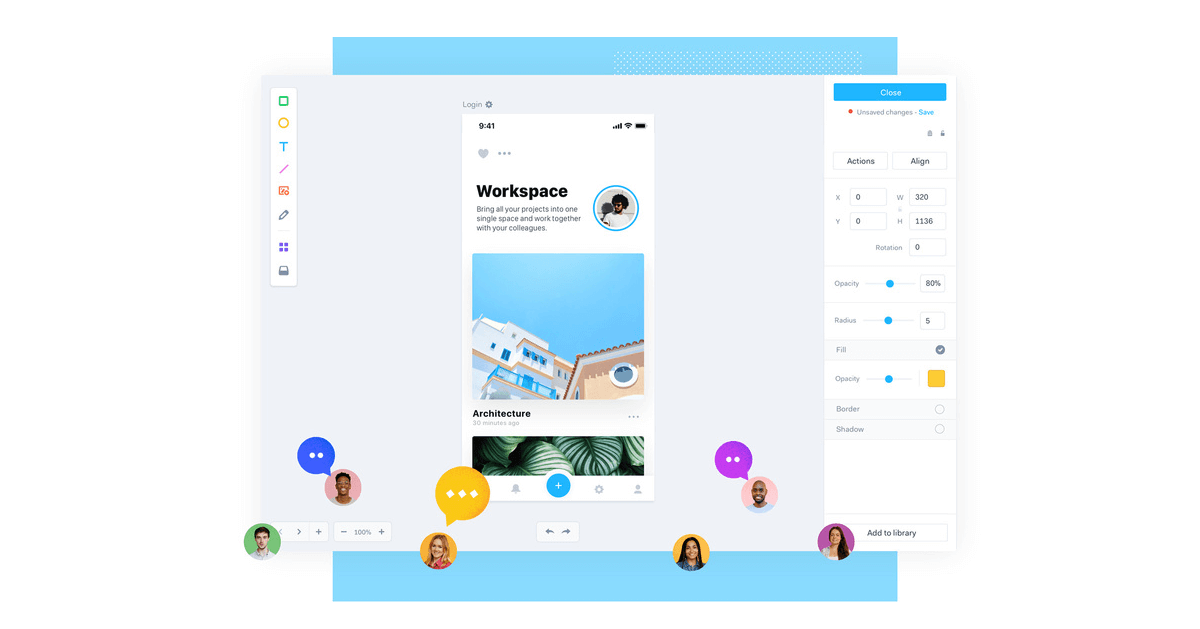
MarvelApp is a design tool with a short learning curve so you can focus on your design, not the tool. You can even import your hand-drawn sketches and manipulate them inside MarvelApp. It’s mostly focused on designing mobile apps.
Notion
Notion is a block-based, no-code tool for anything you want. Offered as an all-in-one productivity and planning tool, it was conceived as a no-code app development platform. Notion Pages are real web pages, you can link them easily, customize them endlessly and share them with anyone. It can be a good way to model your product.
Figma
Figma is the industry-standard tool for collaborative, graphics-forward product design. The learning curve is a little steeper than some other apps, but there are tons of tutorials available.
Overflow
Overflow is a graphical tool for designing user flows, letting you make a plan of the pages your product will have, what will lead where and how you hope your users will navigate your product.
Test it now so it doesn’t crash and burn later
Testing your product as early as possible is key. If you can, test it on people who resemble your ideal customer. If you can’t, test it on anyone and everyone. You don’t have to have a working product to test, you can show people your pencil sketches, talk them through how you want it to work, and ask them what they think. Their questions, misunderstandings and suggestions will make the final design more reliable.
Building your product
Now that we’ve covered design, let’s move on to building the product itself. This is always constrained by a trade-off between three main factors: budget, speed, and quality. In other words…
The iron triangle: Good, fast and cheap: pick two
If you have a virtually limitless budget, you can hire top-flight genius developers to work around the clock. You’ll get a result that’s both good and fast. If you have all the time in the world, you can build a great product for little upfront investment. Going the no-code route means you’ll pay less cash, but it doesn’t get you out of this equation. It just means you’re paying in time instead of money. However, for most of us, it’s still a lot faster than learning to code, and a lot cheaper than hiring a developer — at least, if you look at up-front costs. We’ll revisit this calculus further down. First, here are some of the best no-code tools out there to let you build your own product.
Popular no-code tools
Bubble
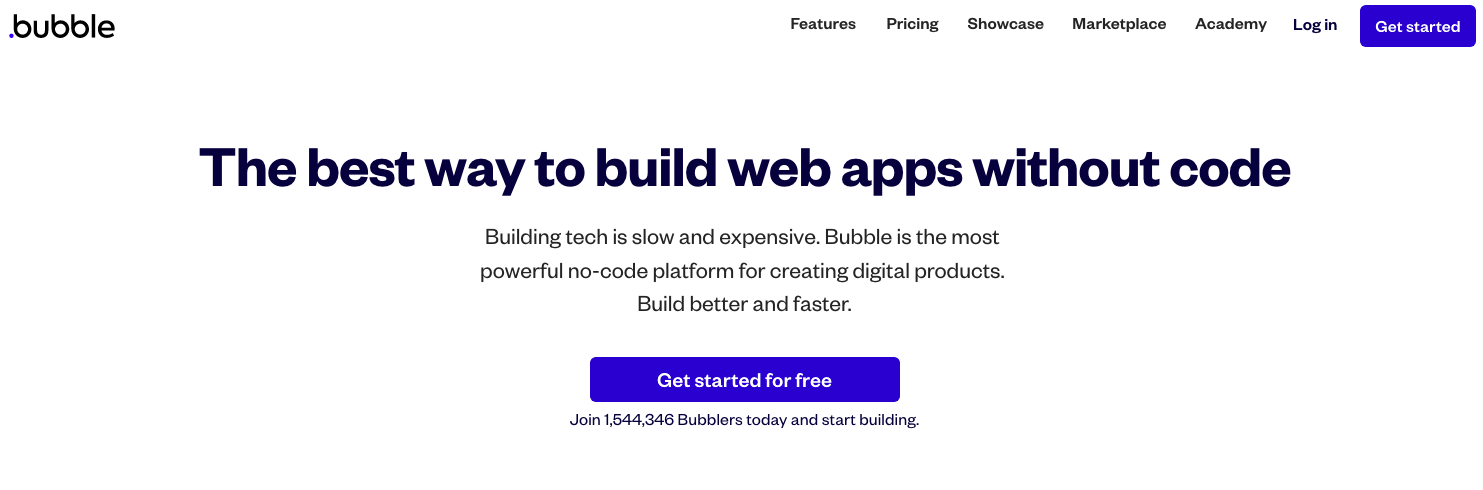
Bubble lets you use a drag-and-drop editor to build apps for both mobile and desktop browsers. You can build logic and manage a database, not just create graphics or mock-ups. I like that they’re so confident, they’ll let you edit the Bubble homepage for free with Bubble, without even signing up for a free trial:
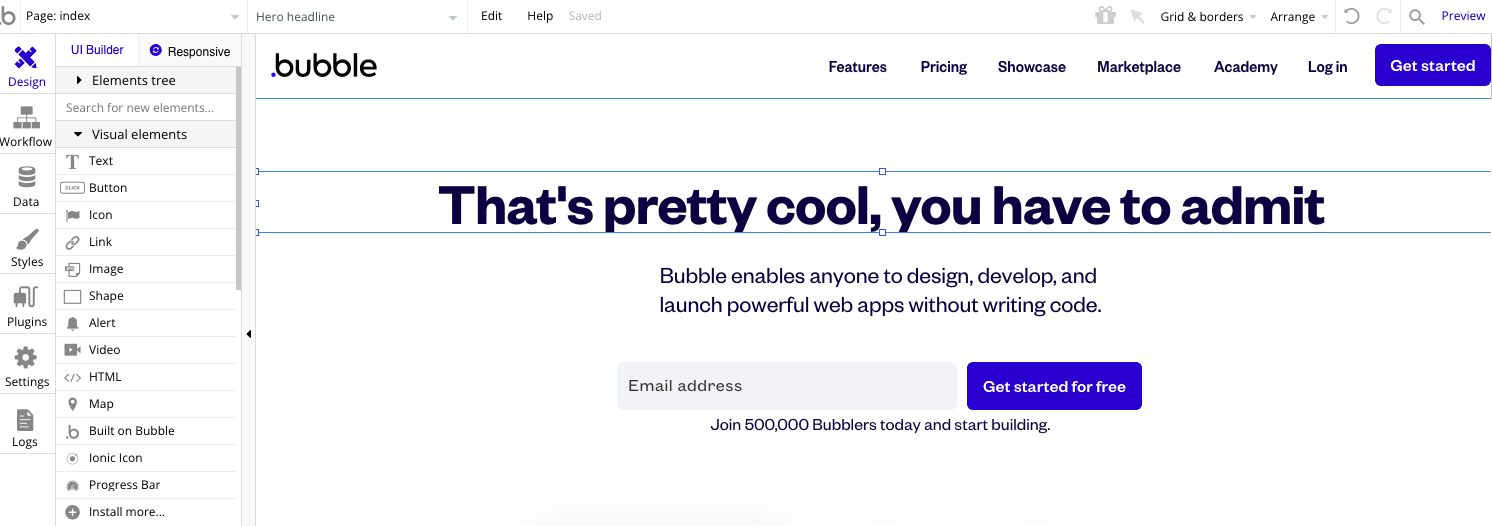
Bubble lets you schedule workflows and emails, connect to APIs, and a whole lot more ‘real developer’ stuff — all without ever seeing, let alone writing, a line of code.
There’s a basic, but useable free membership option, and paid options start at $25/mo.
Draftbit
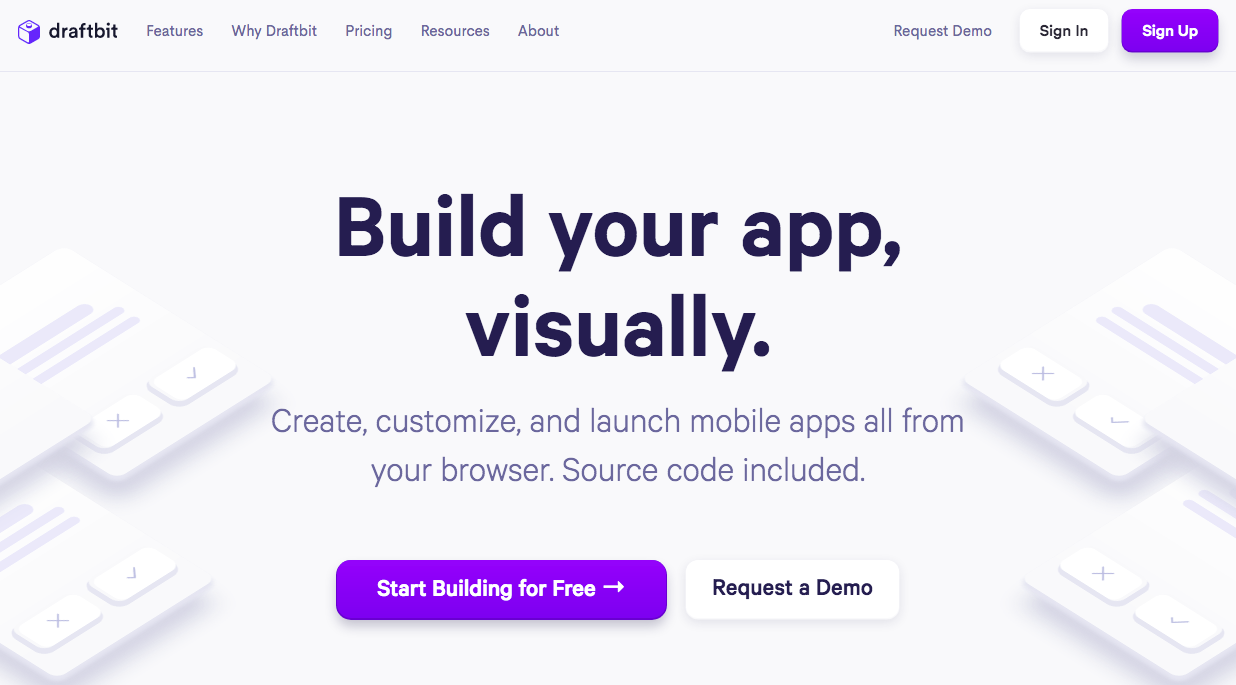
Draftbit is a visual no-code builder for mobile apps. It’s designed for ease of use, with customizable templates and a modular, block-based approach to building pages.
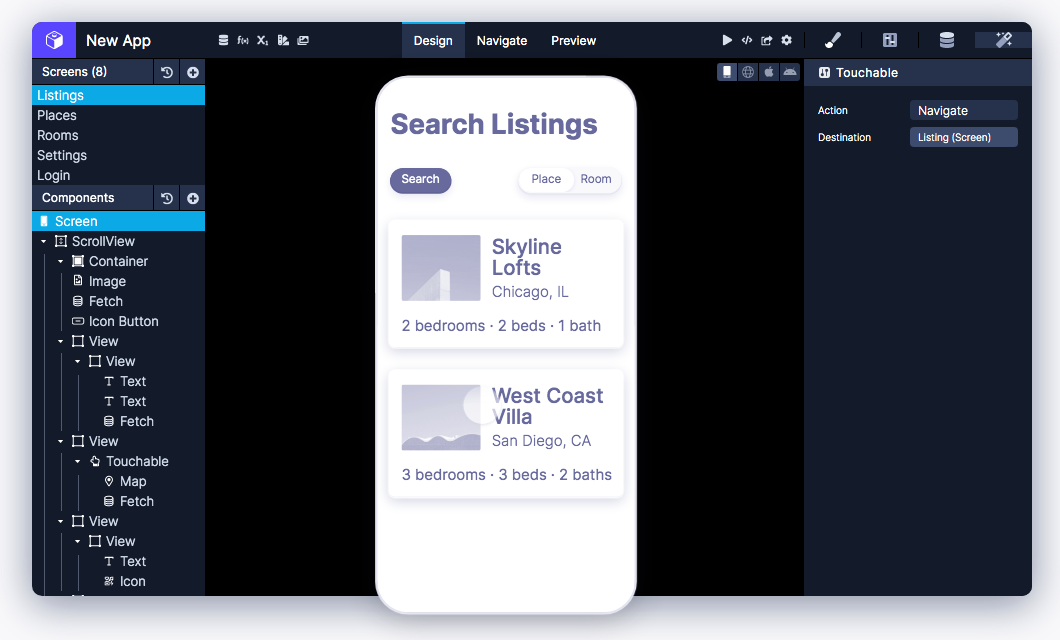
It lets you build whole applications, not just front ends, and it’s aimed at larger outfits. Users get launch assistance, code reviews, and a PWA of their app.
There’s a free trial, and paid memberships start at $39/mo.
OutSystems
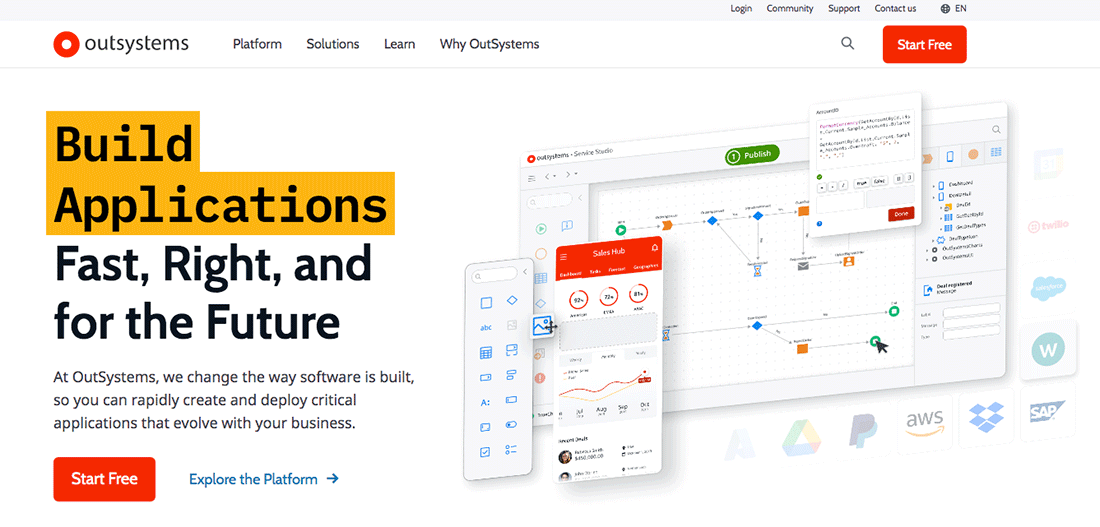
OutSystems is a business-oriented no-code tool designed to create core business apps that integrate with the rest of your stack. It lets you build logic flows and user journeys visually:
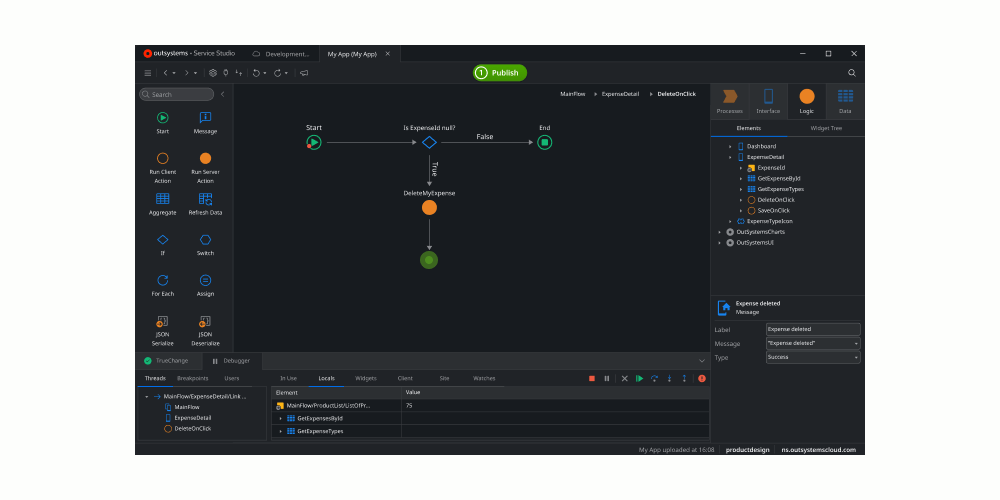
OutSystems offers tons of support features, and over 400 readymade integrations.
OutSystems isn’t cheap, though. There’s a free version that’s essentially a trial, letting you have up to 100 end users. After that, it’s $1,500 per month for the Professional plan, or custom enterprise pricing.
Betty Blocks
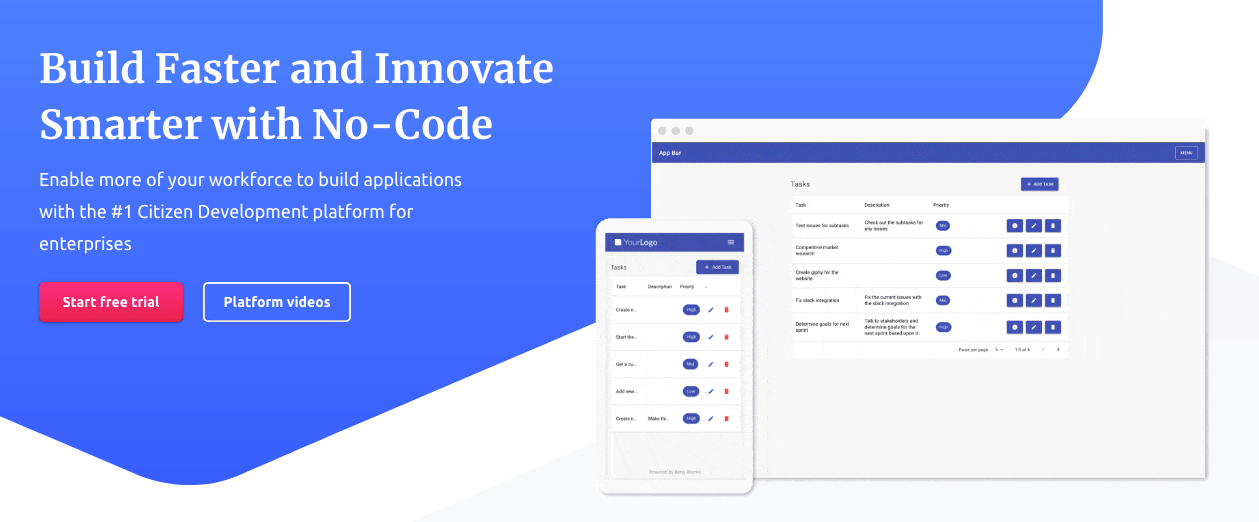
Betty Blocks is an ambitious company: their stated goal is: ‘by 2023, anyone can build an application.’ We might not be quite there yet. But with a cloud-based visual builder for multi-device, cross-platform applications that require no code, Betty Blocks gets as close as anyone. It’s more focused on building UIs than some other tools on this list.
Mendix

Mendix’s no-code application developer is just part of its enterprise offerings, which include workflow automations, AI integration, data integration and more. Mendix users get a choice between a no-code WYSIWYG GUI for businesses, or a low-code option for developers, which can be synched. There’s built-in React Native to build industry-standard apps for iOS and Android, and built-in business-oriented collaboration tools.
Mendix starts free, and there’s a Basic membership that lets 5 team members work on the app for $60/mo; a Standard membership is $950/month and a custom-priced Premium membership plan.
WebFlow
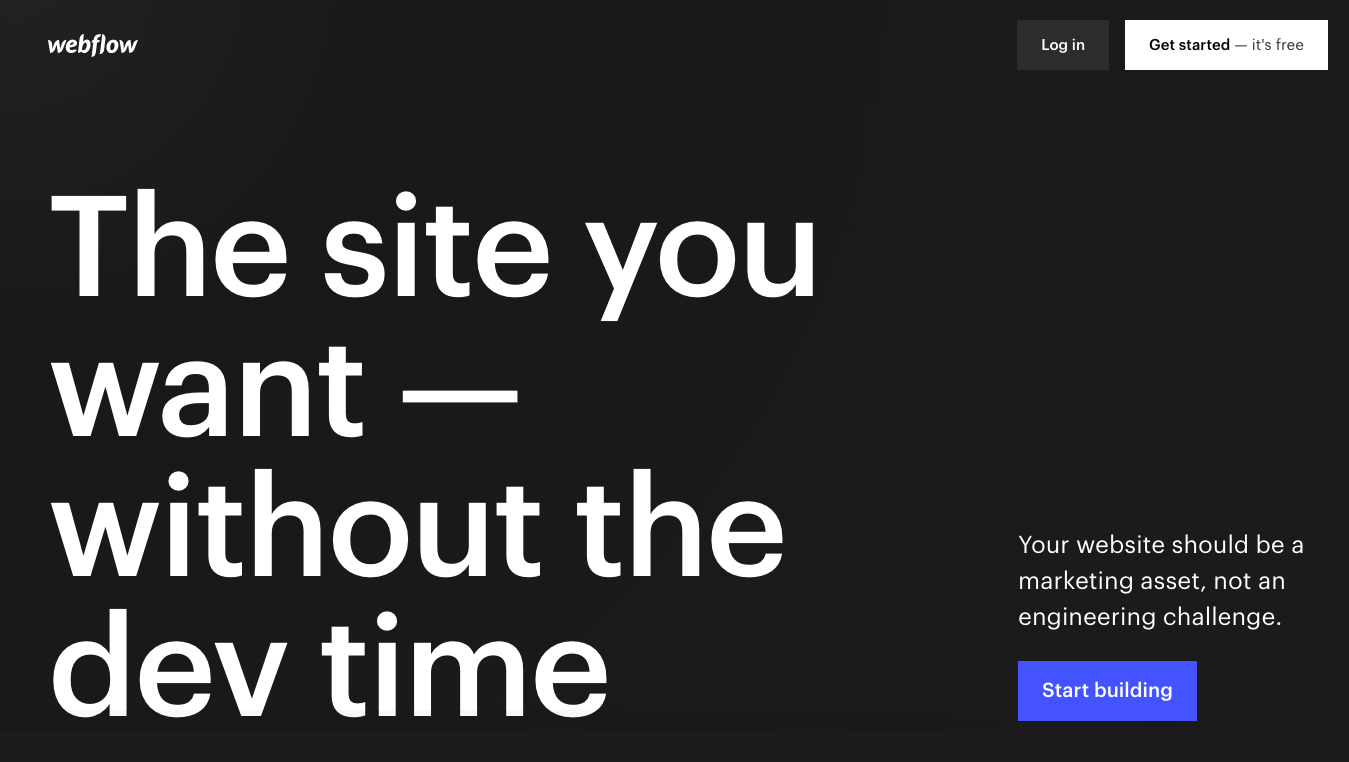
Primarily designed to build web apps, WebFlow gives you a visual window to the HTML, CSS and JavaScript the web is built from — without having to write any of it yourself. The results are optimized for marketing, and the whole solution is oriented to the creation of business web apps — including ecommerce stores.
Webflow’s pricing is complex. You can have two sites free forever, with full functionality. After that, you can choose to pay per site or per account. Site plans start at $12 per month for a site without a CMS, or $16 for a site with a CMS. Account plans start at $35 per person per month for unlimited projects.
When should you use no-code solutions?
Some no-code solutions are intended to let non-developers build something that works like an app. These are usually the lower-cost, easier-use solutions. If you’re a one or two person founder team, these might be what you reach for. They can be a great choice in certain circumstances: when you need something fast, or to be cheap, and it doesn’t have highly specialized requirements.
This can be a Franken-MVP, wired together out of a bunch of doesn’t-quite-fit technologies to give a few early-stage users an idea of what the finished tool will do. Sputnik didn’t look great either; there was no first-class service on the Wright Flyer. But you’ll want to upgrade sooner rather than later.
Others are intended to replace a standard app build with no-code solutions. These can work for low-usage external-facing applications that don’t process any sensitive data, but there’s a reason why no-code platforms reserve their custom pricing for mission-critical application builds. In many cases it may be less expensive to hire a development team than pay the monthly costs of a no-code solution.
Platform dependency
Great no-code tools give you the ability to build anything you like — on their platform. Ideal for MVPs, testing new features, and building applications quickly and at a low cost. But if your business is your application, building it entirely on one platform means someone else has the keys. You’re dependent on their platform permanently, and leaving can cost significant time, energy and budget.
Maintenance
An increasing amount of time, money and effort goes to maintaining code already written. A 2019 survey found that on average engineers spent 30% of their work week maintaining code:
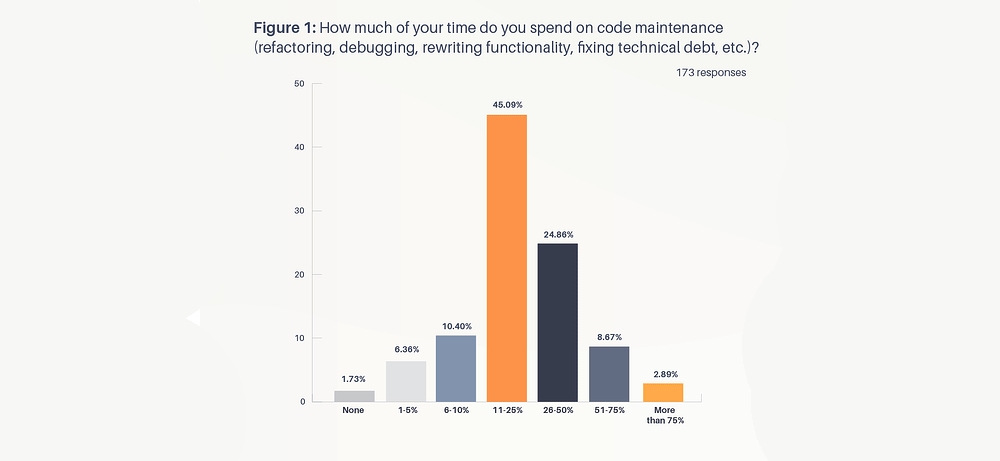
That makes it look like maybe half your software budget will go to maintenance. In fact, it’s an average 90%, up from 50% 25 years ago. Maintaining code is where all the money goes. It doesn’t make sense to look at the costs of building and ignore maintenance costs — unless you’re quickly building a lightweight, no-code MVP or trial tool.
How AndPlus can help
Our experience means we can build at lower cost, give you the benefits of a professional team — and leave you with easy-to-maintain, clean code. A free account in a no-code app will always be cheaper, but working with experienced developers means you get code tailored from the ground up to suit your business. That includes selecting appropriate libraries for functionality and security, writing for specific features — and code you own at the end of the process. You’re not stuck with one platform, or dependent on them for changes and updates. And you know your application is functional, compliant and secure.
Takeaways
- Start the process with what your app is intended to achieve for your users, and don’t lose sight of that.
- Test early and often! Even a couple of test users can give you feedback that can save you hours of time or thousands of dollars developing the wrong features.
- Consider total cost of ownership over time — including maintenance and updates, as well as recurring expenses from platforms.
- No-code tools can save you money in the early stages of product development, but for most businesses they’re not the most cost-efficient way to build their full product.
















